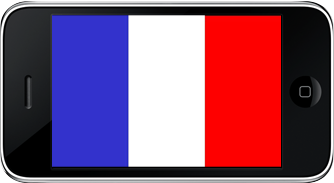|
In the context of ANR ReVeS - Plant Recognition for Smartphone Software, the LIRIS laboratory in collaboration with geographers (EVS laboratory) and specialists in data fusion (LISTIC laboratory) have developped Folia. The consortium also contains a non-academic partner (la société linnéenne de Lyon) and relies on a software development company (Trydéa). The purpose of the application is to allow a walker in middle of the country, to recognize trees around him by taking photographs of their leaves. 95 species naturally growing in France are currently listed. Click here to access the website associated to Folia app. |
The list of species that Folia manages to recognize is avaliable in the "Index des espèces" ("Dictionary of species"). Folia contains english and french versions. To identify a tree species, you have to take a picture of a leaf. To do so, push the button "Reconnaître une feuille" ("Recognize a leaf"). |
 |
The best way to take a goog picture is to put the leaf on the ground. The leaf must be centered in the mask, its base on the bottom of the image and its apex on the top. |
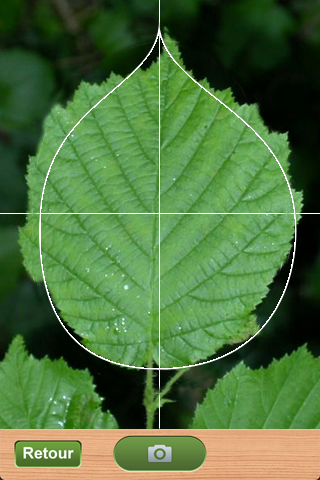 |
After the photo is taken, you can rotate it if the camera has save it upside down. There are two kinds of leaves : simple leaves (on the left) and compound leaves (on the right). If the photo corresponds to a simple leaf, click on the left button and on the right otherwise. |
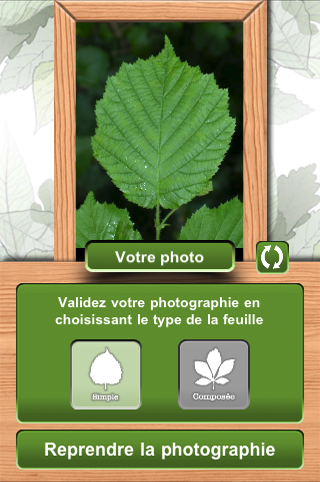 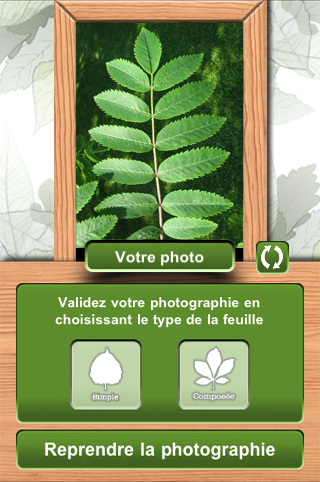 |
You must mark the leaf, as on the examples. Be careful to cover as variations of color as possible and draw inside the leaf ! For the compound leavesn let at leat 3 marks on the three top leaflets. |
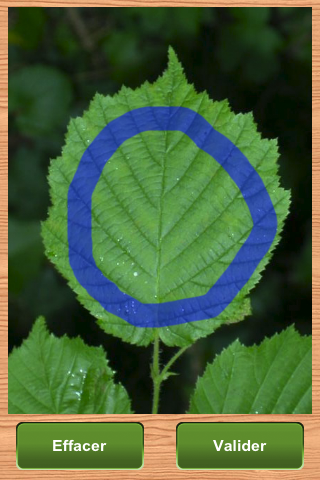   |
Folia can now start its identification process... |
 |
... and present a summary of the detected characteristics... |
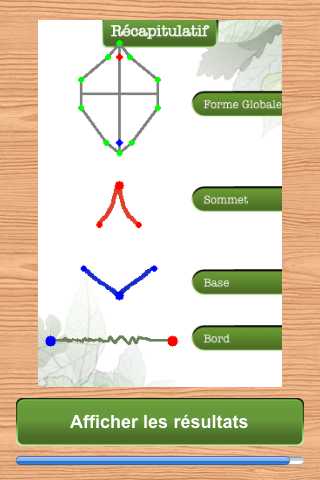 |
... and display the results by relevance order. You can browse the list. You can click on a species to allow better identification. If the leaf does not seem to correspond to any species of the list, you can declare "Aucune espèce identifiée" ("Unidentified"). |
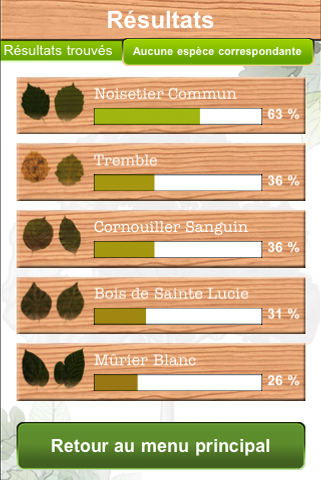 |
Here is some details concerning a particular species. After you have identified the leaf, you can validate it by clicking on the suitable button. |
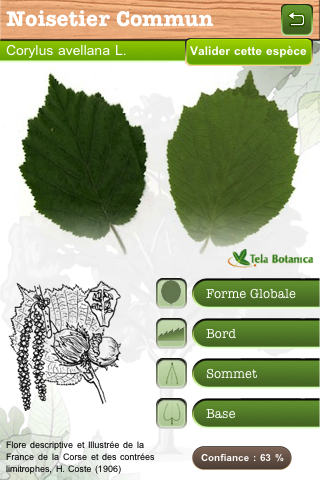 |
The validation page appears. If you wish to save the picture, you can add it to your herbarium. You can help the "ReVeS" research program by sending the data you have collected to the LIRIS laboratory server. We encourage you to do so ! |
 |